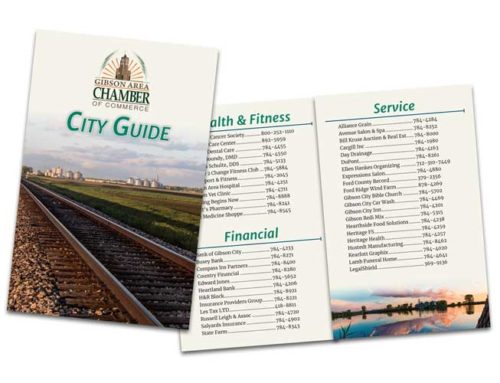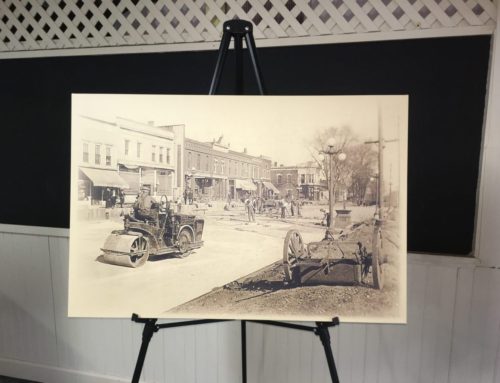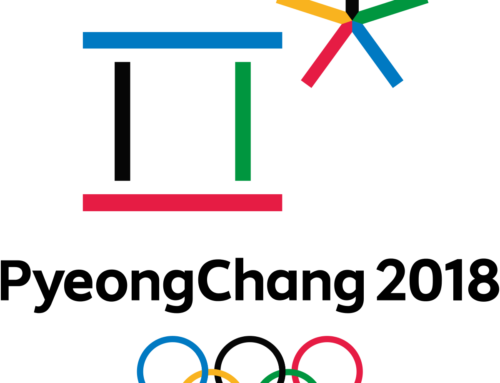6 Common Errors To Look For When Sending Files to Print
Proofreading and editing might be the last thing you want to do once completing a design but the extra effort can make all the difference. You want the end result to be professional and an effective use of your time and money.
Below is our list of 6 common mistakes we see when printing customer supplied artwork. On your next project use these as a checklist to look over your project before sending to print. We recommend printing out your document before you proof. Sometimes seeing a physical copy of your work makes finding mistakes easier than on screen.
1. Spelling
Take an extra look at names, places and uncommon words that spell check might not recognize. Now look over phone numbers, email addresses, websites and social media handles. These areas are notorious for being incorrect because spell check doesn’t recognize them.
2. Grammar
Most people know the proper way to use “there”, “they’re” and “their” but it’s easy to slip up. Some grammar mistakes are harder to catch. Check out this handy guide for 30 common grammar mistakes that you should keep an eye out for.
3. Document Size, Bleeds and Margins
Setting up your document correctly from the beginning saves a lot of time later on. Does it need bleeds? Do you have an appropriate margin between the edge and important text? Check out our post on bleeds for a helpful guide to make sure you’ve got your document set up correctly.
4. Legibility
Make sure text is legible and clear for easy reading. Is the size appropriate? Is there enough contrast between the text color and the background?
5. Photos
Are you using high resolution photos and logos? Pictures saved from websites or Facebook are usually low res and not suitable for quality printing.
6. CMYK
CMYK is the preferred color mode for printed materials. Using this color mode helps colors to look their best and cut down on the “it looks WAY different on my screen” dilemma. Learn more about the differences between CMYK and RGB.